
Erica does a year in review for her climbing goals (click here for her’s) so I decided to document mine as well. Below were some of my goals for 2015 and other thoughts on how the year went.
I really liked Erica’s 12 5.12’s in 2012 goal a few years ago (see post on cragmama here) so I decided to try to send 15 5.12’s in 2015. It doesn’t have the same ring to it but I ended up surpassing the goal with sending (excluding repeats) 20 5.12’s in 2015.

Ten Sleep helped a lot with this goal because I sent 6 5.12’s there with all of them being 2 goes except for one which I onsighted (Tricks for You 5.12a). By September I had achieved my goal with my 15th send of the year when I sent Fine Motor Control (5.12a).
After having some luck in the 5.12b range this year I was hoping to send a 5.12c at some point. I worked on Hard Rock Café (5.12c) several times but walked away with only a one hang. I had picked out what seemed like a perfect 5.12c for me in Ten Sleep called Left El Shinto. Unfortunately, others also felt like it was too perfect and in the recently released latest guidebook, the route had been downgraded to 5.12b. I did send the route but ended up giving myself a 5.12b credit for it.

After I sent Freaky Stylee (5.12a) earlier this year I decided to get on Techman (5.12c) with Erica this fall. Techman is a V5/6 boulder problem into some hard 5.11 climbing and shares the same 5.12a crux finish with Freaky Stylee. It ended up taking me 3 attempts to send and the send was epic. I almost fell off at crimpy crux and at two of the hard 5.11 moves later. What I was really excited about was the Freaky Stylee crux which I fell at so many times in the spring and in the past few years I did without any issues both times I tried it that day.
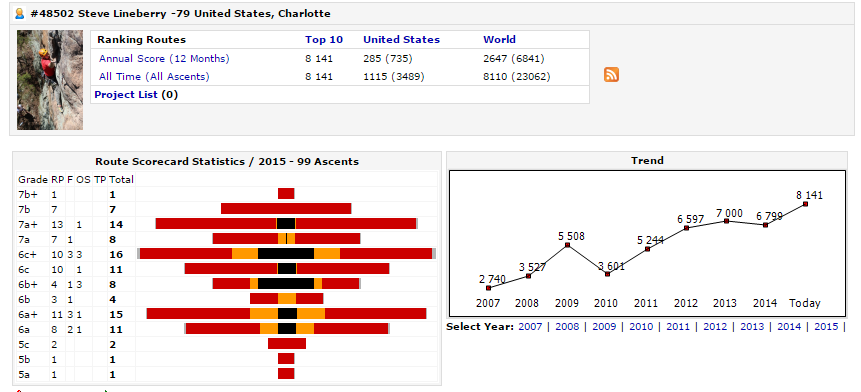 I use 8a.nu to track my sends and I really enjoy their ranking system. I set out a goal for my all time score to be equal to my yearly score. What this basically means is that the top 10 sends of my life happened this year. I wasn’t sure it was going to happen because I needed to have 10 of at least the following: 5.12b, 5.12a second go, 5.11d flash, 5.11b/c onsight. While at Ten Sleep I was able to accomplish this goal. Here’s a link so see how I did for the year.
I use 8a.nu to track my sends and I really enjoy their ranking system. I set out a goal for my all time score to be equal to my yearly score. What this basically means is that the top 10 sends of my life happened this year. I wasn’t sure it was going to happen because I needed to have 10 of at least the following: 5.12b, 5.12a second go, 5.11d flash, 5.11b/c onsight. While at Ten Sleep I was able to accomplish this goal. Here’s a link so see how I did for the year.
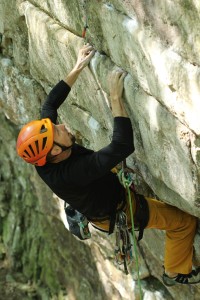
I have bouldered well at the gym by getting a lot of V5’s and V6’s (including a stray V7 and V8). I was hoping to have an outside send of at least a V5 this year but it didn’t happen. We didn’t boulder outside at all this past year. My birthday bouldering bash was rained out in January, Hound Ears was postponed and since we were so ropes focused because of our Ten Sleep trip, we just didn’t make it a priority. Hopefully next year.

Lastly, it felt great to get redemption on a few routes that gave me issues last year. Freaky Stylee (5.12a) took me a total of 9 attempts and Gangsta (5.12a) took me a total of 16 attempts to send. I was also excited to get several sends that are steeper such as Lost Souls (5.12a) and Check your Grip (5.12a). Other memorable moments were sending three 5.12’s in a single weekend (Freaky Stylee (5.12a) on a Saturday and then Fired For Sandbagging (5.12a) and Michelin Man Original Finish (5.12b) on Sunday) and onsighting Tony The Tiger (5.11c).

