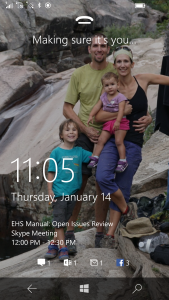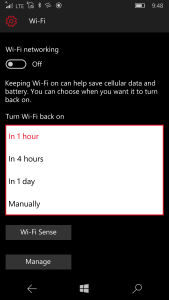So if you are new to Windows Phone, you can refer to my post here on why I like Windows Phone better than iOS. I recently have been playing around with Windows 10 Mobile on a Lumia 640 and a Lumia 950. This post is mainly my running list of what has improved in Windows 10 Mobile over Windows Phone 8.1 and listing what current cons and issues I have.
Pros over Windows Phone 8.1
- Hey Cortana with learn my voice or use any voice
- Hey Cortana was only on select Windows Phone 8.1 devices
- Learn my voice is new in Windows 10 Phone
- Continuum (See video demonstration here)
- Mouse support
- Windows Hello (Only on some devices)
- Iris recognition instead of typing a pin number
- Outlook for email
- Attach any files on device to emails
- Attach from onedrive
- Better organized settings
- Keyboard joystick
- Dot near z and x to easily move the cursor around
- Notification text and facebook inline reply
- Voice dictation built into keyboard
- Don’t forget when powering off
- Call Recording
- Fast USB-C charging (only on some devices)
- 50% in 30 mins
Cons/Current issues
- NTLM passwords aren’t saved in Edge
- Can’t connect to NTLM auth OneNote
- Excel, PowerPoint and Word can’t connect to on-prem NTLM SharePoint
- Airwatch blocks SD card – Confirmed bug with airwatch
- Airwatch doesn’t install cert chain – Maybe fixed with a newer build
Cannot open EML attachment in email– Fixed in Outlook Mail 17.6868.41032.0- Continuum
- Only run one app at a time, Can’t snap apps side by side
- Can’t run on two monitors, only phone screen and one monitor
- The apps below are not Universal Windows Platform (uwp) apps that support continuum
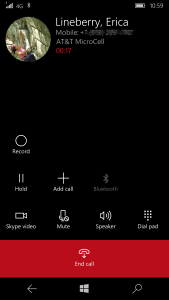
Call screen including the record option remote desktop(http://wmpoweruser.com/remote-desktop-preview-app-now-available-for-windows-10-mobile-with-continuum-support/)- Skype for business
- Facebook messenger
- Citrix Receiver
- Option to only try Windows Hello when unlock is needed
- Right now Hello will get locked out from too many attempts because of notifications (email, text, etc)
- Facebook app needs additional features and bug fixes
- Battery life
- Better after installing 10586.63
- Dual Sim
No Visual voicemail on dual sim devices– Fixed in 14267.1004- Should be a way to hide 2nd sim when not used in dual sim
No vibrate on answer on dual sim devices– Fixed in 14283
- OneDrive doesn’t connect to on-prem SharePoint
- Live lock screen app from 8.1 isn’t available
- Edge does not change to desktop user agent when used on continuum
- Whatever screen the tab is opened in is the user agent that will be used
Random reboots (a lot less after 10586.63)Seemed to happen a lot more at my office. The following things are potentially different at my office vs at home.Bluetooth devicesAT&T Microcell – Often after it reboots it says that my carrier has changed my SIM settings and I need to restart again.Wireless charging
Kids corner(Fixed since 10586.71)Since 10586.63, I’ve tried going to kids corner several times from the lock screen and the phone will freeze and eventually reboot. I have since figured out if I don’t try to hold it up to my face and let windows hello to attempt to sign me in, then I can go into kids corner successfully. It seems to be the combination of windows hello attempting to read my iris’s while I’m going to kids corner which locks it up.